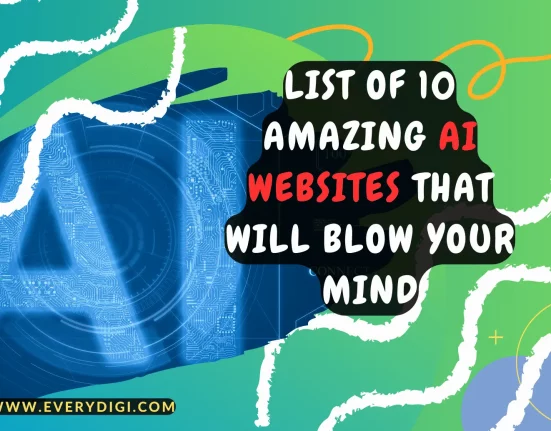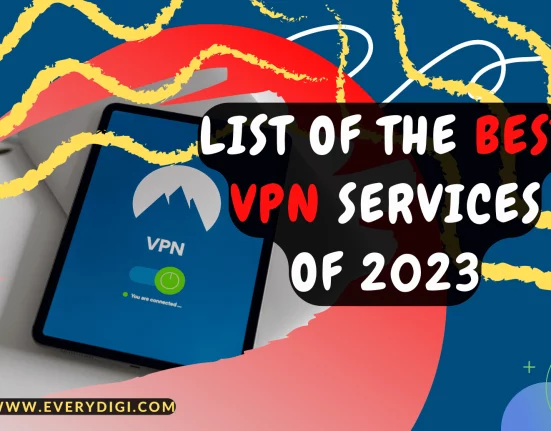RunwayML is an AI video maker designed to help businesses create stunning videos with minimal effort. With RunwayML, businesses can leverage AI to make videos that are more engaging and tailored to their target audience. The platform is still in beta, but it offers a wide range of features, including automated video creation, AI-driven video editing, and more. RunwayML makes it easy for businesses to create custom videos quickly and efficiently, without the need for expensive software or a large team of experts. With RunwayML, businesses can create stunning videos and bring their vision to life with the power of AI.
How does Runway ML work?
Runway ML and the other Runway features, like the Runway ML green screen, are made to be as automatic as possible. This means that the user can now make things like green screens and change them with just a few clicks.
For example, if you want to put a green screen over a background or an object, all you have to do is select it and export. Among the features are the green screen, the ability to remove objects, the ability to add optical flow, and more.
If you go to the ML Lab section and give it different images, it can also learn new patterns and graphics.
Runway text-to-video.
This is one of the best features on the RunwayML platform, allowing users to quickly create and deploy text-to-video solutions.
The platform is equipped with a range of tools, including pre-trained models, a drag-and-drop interface, and an easy-to-use text editor.
With RunwayML, users can create videos from simple text inputs, allowing them to quickly produce videos with minimal effort.
The platform also provides users with powerful tools for creating custom models, allowing them to create videos with custom styles, animations, and effects. With its powerful tools, RunwayML helps users create high-quality videos with minimal effort.
AI text-to-video will help content creators make professional videos every day.
The best Runway ML features
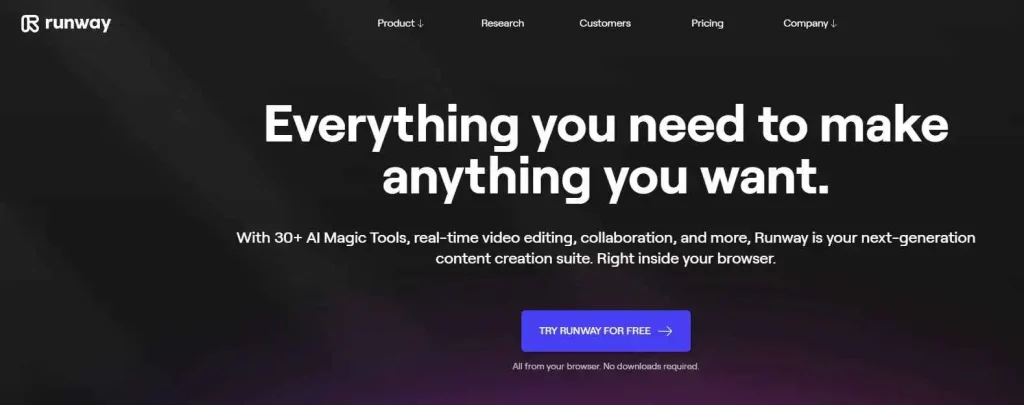
The free version of Runway ML has access to all of its capabilities, as well as 1 GB of storage, output possibilities up to 720p quality, and an infinite number of projects.
As you upgrade to higher-paid tiers, you have access to premium features and increased storage space. The monthly charges for the paid versions range from $15/mo to $100/mo for the Pro level.
See some incredible AI highlights, from the runway below.
- Automatically follow the movement of things.
- professional AI platform for editing videos online.
- Remove Objects From Video. This feature lets you remove any object from any video with just a few simple brush strokes.
- Introducing Green Screen. With just a few clicks, you can use the Magic Tool to instantly remove the background from any video.
- Easily remove objects from images and replace them by entering You can easily remove things from images and replace them with descriptive text.
- Create new frames automatically to turn your footage with a low frame rate into a smooth slow-motion video.
- You can use the AI image generator to make an image from scratch just by typing in some text.
Runway ML is a very innovative piece of online software, that makes good use of Machine Learning.
Using AI to get rid of a lot of the boring parts of traditional video editing, and replace them with a new way to make videos.
It also does what it sets out to do, which is to give online editors a high-quality, easy-to-use experience. Even though it’s not as good as After Effects or Luminar yet, it still has enough to offer to all kinds of users.