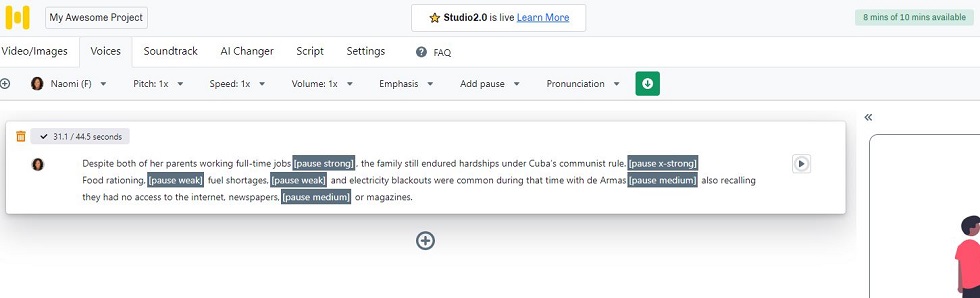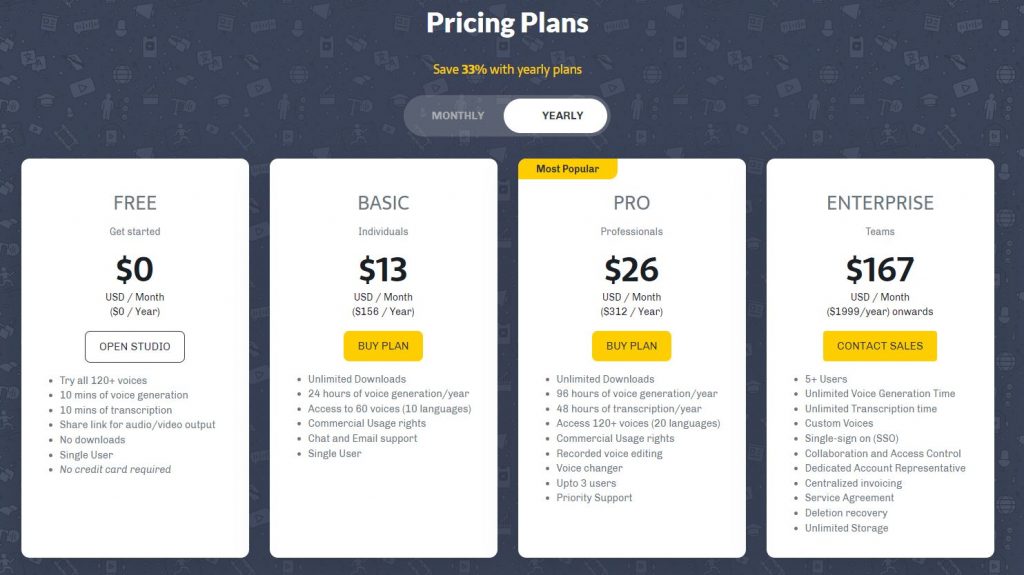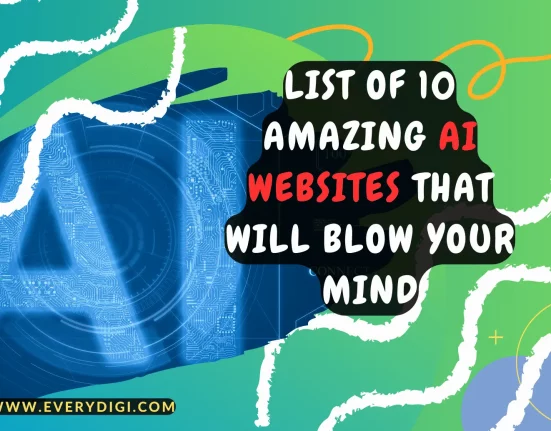Murf.AI is an AI text-to-speech platform. So, what are AI voice generators?
AI generators are tools that use artificial intelligence to generate realistic-sounding voices. These voices can be used for a variety of purposes, including creating a synthetic speech for applications such as text-to-speech (TTS) and voice assistants.
AI voice generators are able to create lifelike voices by learning from real human speech. This allows them to generate realistic-sounding synthetic speech that can be used for a variety of purposes.
In this article, we will talk about Murf AI honest review
What is Murf AI Voice-over Software?
Murf.AI is a voice-over software that uses artificial intelligence to generate realistic and natural-sounding voices. It can be used to create voice-overs for videos, podcasts, presentations, and more.
Which operating system does Murf AI support?
Murf AI is compatible with all major operating systems, including Windows, MacOS, and Linux. Because Murf is an Online platform.
How To Use Murf Studio?
After you sign up, Murf Studio is the online tool and user interface you use to make your audio. In the studio, you can choose from different AI voices that sound like they were made in a studio. Then you can paste in your script text and make small changes to the voice actor’s pitch and speed.
As you build, you can always listen to a preview of what you’re making to see how it sounds. Murf Studio also helps you get your audio in sync with a presentation if you need to do that.
The most important thing I look for in a good AI software tool is a good interface, and Murf gets a perfect score in this area.
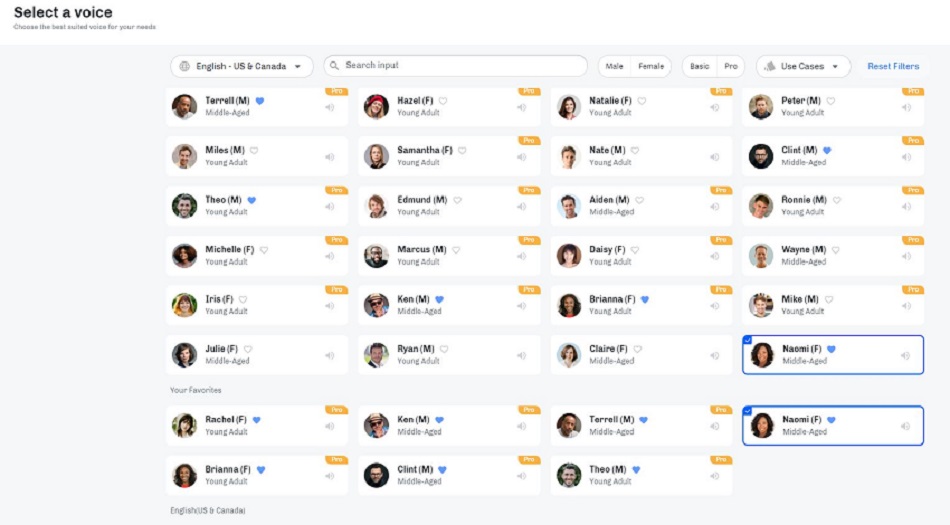
Murf.AI has more than 120 realistic AI voices in more than 20 different languages and both male and female voices.
You can use different voices to make content for people all over the world. You can also choose from different voices for kids, middle-aged people, and young adults.
With just one click, you can transcribe your recorded audio and match it up with your video presentations. Overall, the tool has a lot of smarts that make AI text-to-audio generation work better than ever.
With Murf AI, you can turn a simple recording into voice overs that sound like they were done by a professional human.
You can change a number of things, such as:
- Pitch
- Speed
- Pause
- Emphasis
- Volume
You can change the pitch, tone, and speed to fit your presentations.
Murf AI makes voiceovers for your project by using machine learning and natural language processing to understand what you want.
The words Pronunciation
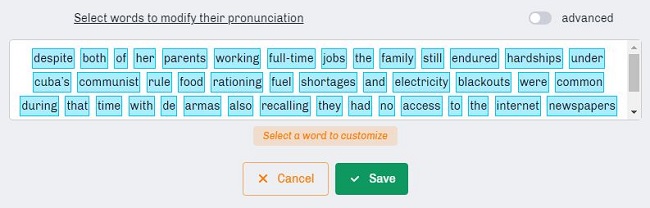
With Murf, you may modify the inflection, emphasis, and pause of every word you type to get the desired effect in your output.
This is essential for producing natural-sounding outputs that avoid a robotic quality and make appropriate use of slang. It’s possible to give each word its own phoneme accent.
Why Do I Recommend Murf AI?
I recommend Murf AI for a number of reasons.
1. They have professional English voices. You can compare it to other text-to-speech platforms.
2. It is an AI platform that is designed specifically for marketing teams. This means that it has all of the features and functionality that marketing teams need in order to be successful.
3. Murf AI is very easy to use. Even people with no prior experience with AI platforms can use it without any problems.
4. Murf AI is very affordable. It is one of the most affordable AI platforms on the market, which makes it a great option for small and medium-sized businesses.
5. The platform offers excellent customer support. If you have any questions or problems, the customer support team is always there to help you out.
6. Murf will also be extremely helpful for content creators.
Things I Like About Murf AI
I really like the user interface of Murf AI. It is very intuitive and easy to use.
I love the type of voices they have on the platform; it’s a 100% human voice.
Also, I like the fact that Murf AI is constantly learning and improving its algorithms. This means that the results you get from using Murf AI are always getting better and more accurate.
Finally, I appreciate the customer support that Murf AI offers. They are always quick to respond to any questions or problems I have.
Murf AI Pricing Plans
as you can see in the picture above. Murf AI has a free plan that lasts forever, as well as three monthly plans for professionals, teams, and individuals. You can save 33% on the subscription payment if you pay for it once a year.
Basic Plan: Costs $19/month or $13/month paid yearly ($156/year).
Pro Plan: Costs $39/month or $26/month paid yearly ($312/year).
Enterprise Plan: Costs $249/month or $166/month paid yearly ($1999/year).
Murf AI: Conclusion
Most people think that this platform is the best AI voice-over software. It has a lot of features that make Murf not only one of the best tools for saving time and money but also one of the most fun to use.
I was really surprised by how easy it was to use Murf.
When I used Murf’s text-to-speech feature to make my first piece of content, I couldn’t believe that high-quality recordings could be made in real time without me having to edit the audio.
I finished my first recording in a matter of seconds, and I was surprised by how natural and smooth it sounded. instead of sending scripts to agencies, which takes a lot of time.
Click here if you want to try out this text-to-speech generator. You will get 10 minutes for free.
Also, you can visit this Article about Adcreative AI an easy way to create ADS.