This is one of the best ways to make money on YouTube and do something that can bring in a lot of money without you having to do anything. One of the best YouTube automation courses out there, Tube Mastery by Matt Parr, served as the inspiration for this article.
Here’s what we’ll talk about in this course on a faceless YouTube channel: So let’s start by talking about what a “faceless” YouTube channel is.
I’ll tell you what it means and then list some of the most popular faceless YouTube channels.
What is a “Faceless YouTube Channel”?
A “faceless” YouTube channel is one where there is no person in front of the camera. So, based on that definition, it might be hard to understand what it is.
But a lot of you seem to want YouTube channels, even though a lot of you don’t like being in front of cameras, which is pretty normal.
Even though I don’t like being in front of the camera, this faceless YouTube strategy lets you make great videos without being in them.
All you have to do is use voiceovers and stock footage, which we’ll talk more about later. But that’s basically what this type of video is, and when you do these faceless YouTube channels, it lets you make content in a very automated way.
Faceless YouTube Channel Examples
Here are a few examples of faceless YouTube channels that have done well. You might not think of these channels as “faceless,” but if you watch their videos, you’ll see that no one is actually talking to the camera.
No one’s face comes into view. It’s just a bunch of stock video clips or graphics with some kind of voice-over.
So let me take you through some of these channels so you can see what they are like:
- bright side: 44.3M subscribers.
- 5-Minute DECOR: 9.1M subscribers.
- TechZone: 4.12M subscribers.
- DQ – Did You Know? 2.6M subscribers.
When you have that much traffic, it’s easy to make money.
They post about three videos each day, which is a lot. You’ve probably seen a lot of these kinds of videos on YouTube and haven’t really thought that this is a faceless YouTube channel.
Choosing a Niche and Type of Content
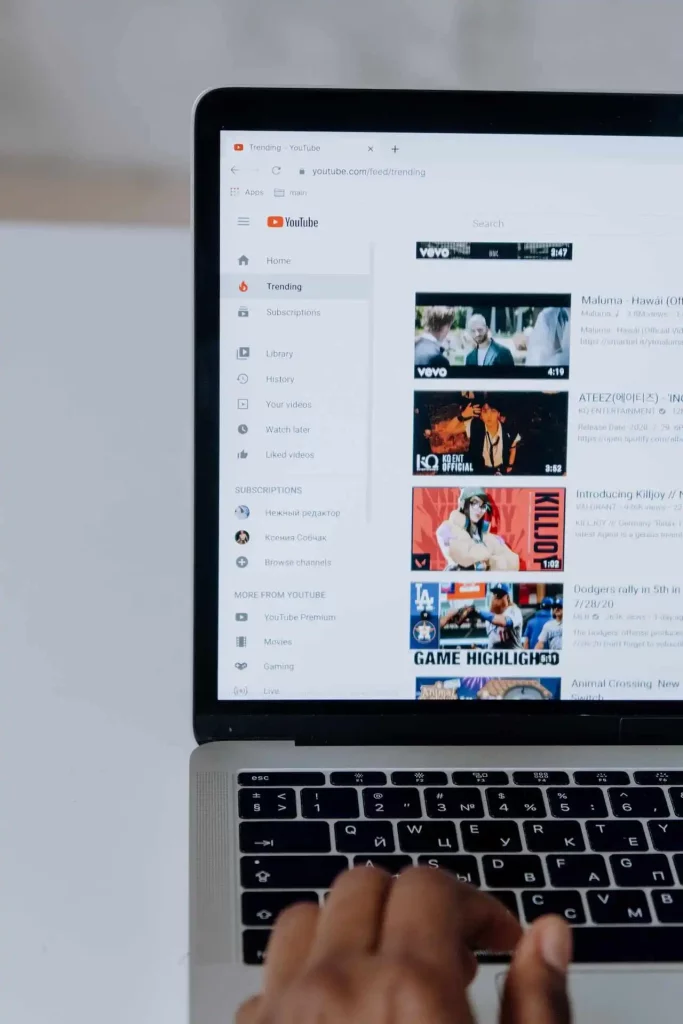
Who are you making the content for, and who do you want to help with it? These are the two questions you should be asking yourself.
Not all content has to teach or tell you something. In fact, the way you help your audience can just be to entertain them.
If you want to know what these two things are, you need to find out what problems your audience is trying to solve. So, how can you make videos that solve these problems? Can you also answer the questions your audience often asks or cares about?
If you can, your click-through rate will go up, which will really help your channel’s performance.
Ideas for faceless YouTube channels
Your niche is the category or type of content you will be making, and you should be able to target a specific group of people with this type of content.
You can use tools like Google Trends to find a niche that is on the rise. If you take NFT, for example, you’ll find that this topic is more popular.
So, if you want to start a YouTube channel without showing your face in 2022, this could be a good niche.
You should niche down to find a profitable and low-competition niche for your channel.
So, this could be something like, “If I were to start a faceless channel right now, it would probably be one of these specific niches instead of a general one.”
How to start a YouTube channel without Showing Your Face
Banner Image & Channel Icon
The first one is the icon and banner image for the channel. These two things should go with the content you make for the channel.
So I really think you should make your channel icon and banner image as high quality as possible.
And if you guys aren’t good at graphic design, which is probably most of you, I’d suggest hiring someone on sites like Fiverr to do it for you.
If you want to pay someone else to do it, there are a lot of pretty cheap options, but if you want to do it yourself, I would recommend Canva Pro, which also has a free version.
Video Script
The words that the video’s narrator says are in the video’s script. You can make a script for free by doing your own research on the video, which could take anywhere from 30 minutes to 5 hours.
I think that for most videos, making that script yourself and trading your own time is the free way to do it, since you’re doing it yourself.
The method that costs money is to pay a freelancer on Fiverr. One of the best and easiest ways is to use an AI copywriting tool like Jasper AI, which I recommend and use myself.
They have great templates that are made just for YouTube and let you make them.
Voice Over
During the video, that’s what people hear. With the voiceover, you can record it yourself for free, so you’ll have to decide if my voice is good enough for this.
And if I want to do this, because it definitely takes away from how passive this business model is. The paid method is to hire a voice-over artist from Fiverr.
I would recommend that platform because it has a lot of really good voice-over actors. When you use tools like Pictory, which is the best way to turn text into a video, you can use their dozens of high-quality AI voiceovers.
Video Footage
Next, we have the actual video footage, which is what people see when they watch the video. There is a free way, which is basically when you get your footage from free stock websites. So I recommend sites like Pexels and Pixabay.
There are a lot of free images and a lot of free video stock footage that you can use in your video. All you have to do is search through them and get some clips. You can also find a lot of things on YouTube Creative Commons.
You can also film yourself doing something on your computer or use the equipment you already have to make a film. This does require a phone or camera, which could take a long time, so it’s probably not the best way to really automate the faceless YouTube game.
The other way to get video footage is to pay for it. For example, you can use Canva Video Editor, which has a lot of really high-quality stock footage on its website.
Video Editing
After you’ve written your script, it’s time to start editing so that all of the video footage, graphics, and other elements are visually appealing to the audience.
You can edit your own videos for free with programs like iMovie and InVideo.
You can also hire a video editor on Fiverr, which is probably what I’ll recommend for most of you because video editing can take a long time and is something you’ll want to automate at some point in the future.
Video Music
Depending on the age group of the people you want to watch your video, you should choose music that matches their interests.
If most of your viewers are over 45, you might not want to put dubstep music in the background. Find videos that are like yours and look at the background music they used.
This will give you an idea of what might work for your audience.
Thumbnail
The thumbnail is the last thing we have. This is the image of the video preview, which is pretty much your clickbait.
It’s what people see along with the video’s title, and its purpose is to get people interested. We really need a thumbnail that makes people want to watch the video.
And you can make your own thumbnails with the free version of Canva or by paying for Canva Pro, which gives you access to a lot of new features. Or, you can hire people on Fiverr to make thumbnails for you.
The Best YouTube Tools
There are many ways to make faceless YouTube videos, such: With tools like Pictory AI or InVideo, you can turn any text into a really professional-looking video in minutes.
Both of these text-to-video generators have free plans for our readers to get you started, so check them out.
Here are some tools that will make it easy for you to make YouTube videos with no faces:
Social Blade
Social Blade provides analytics and insights into your channel’s performance.
It allows you to compare your channel growth to others in your niche and track your subscribers, views, and estimated earnings.
BuzzSumo
BuzzSumo is a powerful tool for content research and social media analytics.
It lets you find out what content is most popular in your niche, so you can make content that your audience will like.
InVideo platform
InVideo is a free app that lets you make and edit your own videos, add music or an audio track, and add filters and effects to make the videos look better.
You can choose from more than 5,000 professional video templates. But the coolest thing about this tool for anonymous YouTube channels is that it can turn text into video.
Videly software
With the new software Videly, you can put your YouTube videos on the first page of YouTube and other search engines. It actually searches YouTube for the best keywords that will put your video at the top of search engines.
So, if you want a new and easy way to get your videos to the top of the search results, this tool is a great choice.
TubeBuddy
So TubeBuddy is the one I use most. Helped me out, and they have a free browser extension that works with YouTube and helps you optimize your channel.
It will search for keywords for you and suggest different tags for your videos. It has a lot of tools that help with testing thumbnails and promoting videos.
I definitely recommend it, and you should at least get the free version of TubeBuddy because there are a lot of things that will help you grow your channel even with the free version.
Growing Your Channel: Tips and Strategies
So let’s talk about some of the best things you can do to help your channel grow.
Examine what other channels are doing.
You should look at other faceless YouTube channels in your niche and then copy what they do. If they have a good thumbnail, you should start using that one.
If they have videos that are getting a lot of views, make your own version of those.
Create evergreen content.
I also think you should make videos that answer questions your audience asks a lot. So a lot of these videos will be evergreen content that shows up when people search for different things on YouTube.
A lot of people don’t know that YouTube is the second-biggest search engine after Google. So if you can get some of those “evergreen” search results, that would be great.
If you can get ranked for those search terms, it will be a huge advantage for your channel.
Post At The Right Time
You can also post videos on YouTube when your viewers are there. This will give you a small, but possibly noticeable, boost in your first views.
You can do this by going to the Youtube Studio, clicking on analytics, and then clicking on “audience.” This will show you when most of your YouTube subscribers are online.
Post consistent and quality content
First of all, we want our content to be consistent and good. You don’t want to put out bad content because then no one will watch your videos.
And I think most of you should make at least two videos a week. If you can make two videos a week, that will be very consistent and often enough to help you grow quickly.
Monetizing your YouTube Channel
Google AdSense
There are many different ways to make money on YouTube, but Google AdSense is the easiest way to get paid for your channel.
So, you have to be part of the YouTube partnership program to get a cut of the AdSense money. To start making money, you need your first 1,000 subscribers and more than 4,000 watch hours. Once you get to that point, you could expect to make $10 to $300 a month from AdSense. You can find out more in our article about how YouTube makes money.
So you can’t just go out and buy a thousand subscribers. That won’t work because you need 4,000 or more hours of watch time, which can be hard for beginners to get. But, as I said, it will take most channels about six months to start making money, and after that, it will be a pretty steady stream of money.
Now, Adsense is the easiest way to get paid for YouTube videos, but there are a lot of other ways, like affiliate marketing, to get paid.
Paid Promotion
Paid promotion, or YouTube sponsorship, is the next way to make money from your YouTube channel. This is an agreement between you and another company that pays to promote your video on social media or in search results.
You can also use this method to promote products, services, or events for money, but make sure the product is relevant to your viewers.
Selling Merchandise
You can sell things really well on YouTube. With your videos, you can reach a large number of people and tell a lot of people about your products.
YouTube is also a great way to connect with and get to know your customers. By giving your YouTube subscribers special deals and discounts, you can get them to buy your goods.
Affiliate Marketing
This is my favorite way to make money because it can be used by a lot of people. This is a way to work with another company to promote their products or services to your audience in exchange for a commission.
Amazon, eBay, and smaller sites like ShareASale are some of the most popular choices. It’s important to remember that this way of making money online will only work if you have a large online following. Check out this guide on how to use YouTube for affiliate marketing if you want to learn more about this way to make money.
Selling Digital Products
The second way is to sell digital products like ebooks or courses. You can sell and market digital products very well on YouTube.
As was already said, the people who listen to you trust you and would rather get information from you than from someone they don’t know.
People who might be interested in your products will have already seen a few of your videos, which builds trust and helps them understand what you sell. Just like with affiliate marketing, if you have enough subscribers, this will work on a larger scale.
So, these are the most common ways that people make money on YouTube. You just need to think outside the box.
As long as you have eyes, you can be creative and come up with a lot of ways to make money off of them.
How to Get More Likes and Subscribers
- Post consistently: A great way to increase likes and subscribers is to post content consistently. This can mean once a week, twice a week, or even daily. Consistency encourages viewers to come back for more and keeps your channel fresh.
- Engage with your audience: To truly build an audience, it’s important to engage with those who watch your videos. Respond to comments and answer questions that come in the comments section. This allows viewers to feel connected to your channel and will help build loyalty.
- Promote your content: Once you’ve created your content and uploaded it to your channel, make sure to promote it on all your social media platforms. This will help draw attention to your videos and encourage people to subscribe.
- Use catchy titles and thumbnails: People are more likely to click on a video if it has a catchy title and an eye-catching thumbnail. Make sure to use titles.
A Comprehensive Guide to Choosing the Right Software Platform for Your Business 2023








